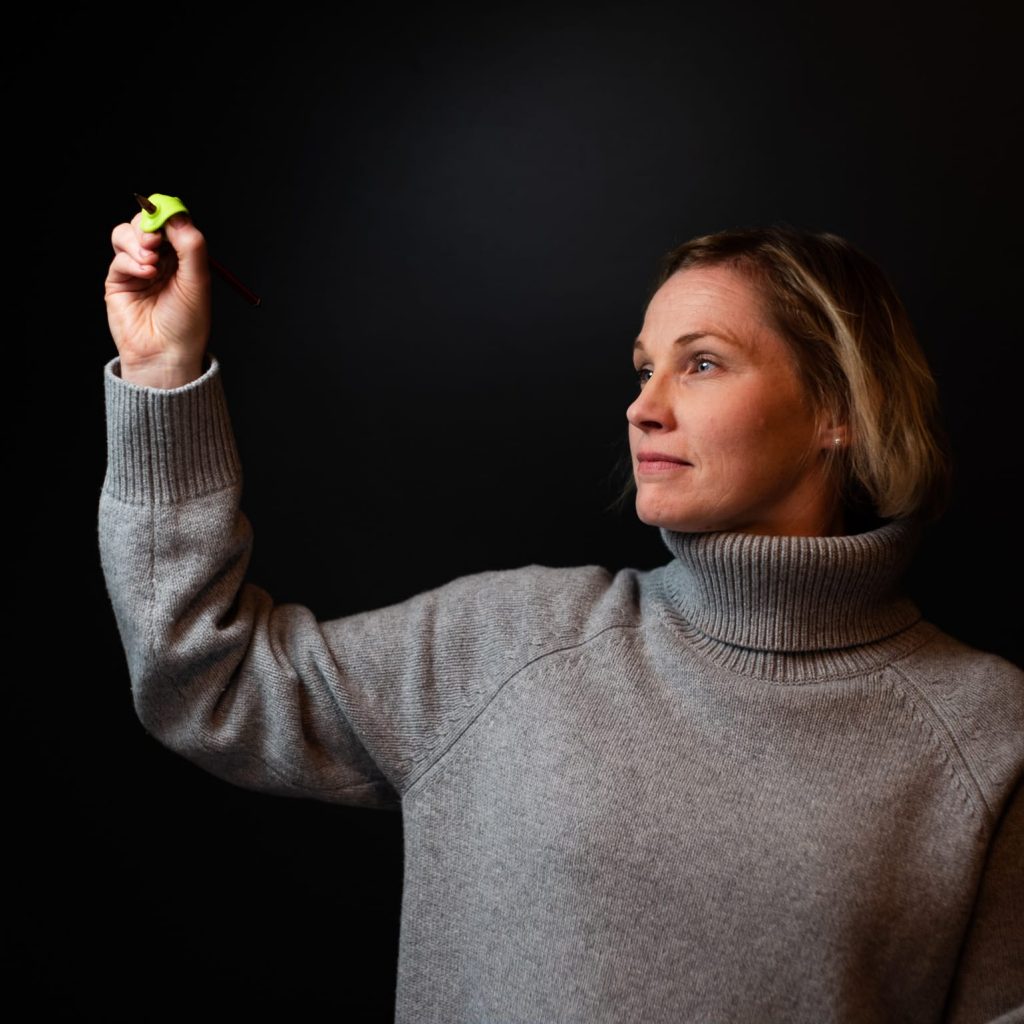
Many students find handwriting challenging and it may be due to a number of factors: including reduced range of movement at the end of their fingers or reduced strength in their finger and hand muscles, challenges with motor co-ordination, visual perception or integrating both of these skills together. For other students they are juggling too many things at once – letter formation, spacing, orientation, keeping their idea in their memory, grammar, punctuation etc and they cannot juggle all of these things together.
Many schools have different approaches to handwriting and different workbook, groups of letters and how they are taught. Handwriting should not impact literacy development and that if the student is finding handwriting challenging, it should be taught separate to writing activities at school. I see many students in later primary school who are frustrated and do not see themselves as writers, as it is very challenging for them. Many of these students have great creative ideas, but this is often not reflected in their writing samples from school.
Handwriting Programs
There are a number of different handwriting programs available. I use the Hartley Knows Handwriting Program (https://www.hartleyknows.com.au), designed by Maria McKenzie. Maria is a highly experienced occupational therapist with many years of experience developing the program. There are different levels (foundation, preschool and junior) which enables the correct program for each individual student. The program support motor planning and motor control for Victorian cursive, but also for print. It is highly motivational with Hartley the cat as the main character to support students with their handwriting.
Pencil Grips
There are a range of pencil grips available, but this is often not the only piece of equipment that will support handwriting development. Using a heavier lead and thicker pencil may be enough to support handwriting. Children start drawing/scribbling using a palmar supinate grasp (whole hand) and then over time start to refine their grasp.
For students with cerebral palsy who may not develop a modified tripod grasp for handwriting, a plastic golf ball with holes provides the next step.

Another grip that we like is the Grotto grip as they are firm (the cross over is a softer and bouncy texture which some students like to chew on).

Alternate Options For Pencils
QWERTY keyboard – often we will start with an onscreen keyboard as the student can see the letter come up on the screen straight away and they don’t need to divide their visual attention to a separate keyboard. Then we aim to move the student onto a separate keyboard, so that they can write a larger amount of text.
Cowriter
Software (app and on the computer) that provides auditory feedback as to what the student has typed. Some students may be able to listen to what they have written and edit their work back on the auditory feedback.
Snap Type Pro
An app that enables the user to take a photo of a worksheet (using the camera app on the iPad) and then using the photo, create an electronic worksheet – this enables the student to type in (or draw on the screen) their answer. This is a great quick way to turn a paper worksheet into an electronic worksheet. The student can then print their work (via Bluetooth printer) and paste in their workbook, the same as their peers who may be completing the worksheet using handwriting. It can also be used to take photos of the whiteboard, so that the student can focus on listening to the teacher and the content and not trying to write down everything that is on the whiteboard.

Templates/Graphic Organisers
Having prepared templates for students to enter the text more easily. E.g. narrative writing templates, procedural writing templates etc. Each school often uses these early in school, but not as much in later years. For students with executive functioning challenges, the templates/graphic organisers will continue to be needed to support them to organise their ideas. Popplet is a simple app for mind mapping.

A number of secondary students and later primary school students use Chrome books, which have great text to speech and speech to text in built into the system. They are easy to use and efficient. Some students may have strong verbal skills and therefore using dictation for getting their ideas out onto paper/screen is a great tool. This reduces the need for an educational support staff to scribe the work (increases the students independence) and also supports the idea generation and organisation of ideas, especially when used in combination with graphic organisers/templates. Students may require a headset with microphone to block out the classroom noise. Some students will be comfortable with this and others will not want to appear different to their peers. These are considerations to take into account when working with students about tools that may support their learning. They may instead choose to use dictation only when completing homework.
We feel that it is about having a range of tools for each student and being able to select the most appropriate tool based on the requirements of the learning task. In the background occupational therapists can work with the student on their handwriting, or during handwriting time within the classroom. If the student’s handwriting is impacting their literacy development, educators should consider a range of tools to trial with students who have challenge with handwriting.

